Initiating meetings from a conversation
For chat platforms that support video or audio meetings, you can use the “Meeting_event” conversationEvent to capture the activities corresponding to that meeting.
The Conversation Archiving API does not currently support the capture of meeting audio or video.
For example, Lisa starts a meeting with Raj and Lily:
{
"conversationEvents": [
{
"eventTime": 1621851918000,
"eventType": "Meeting_event",
"systemText": "Started meeting",
"participants": [
{
"displayName": "Lisa Holmes",
"corporateEmail": "lisa.holmes@greenvaultcapital.com",
"userType": "initiator"
},
{
"displayName": "Lily Lee",
"corporateEmail": "lily.lee@greenvaultcapital.com",
"userType": "affectedUser"
},
{
"displayName": "Raj patel",
"corporateEmail": "raj.patel@greenvaultcapital.com",
"userType": "affectedUser"
}
]
}
]
}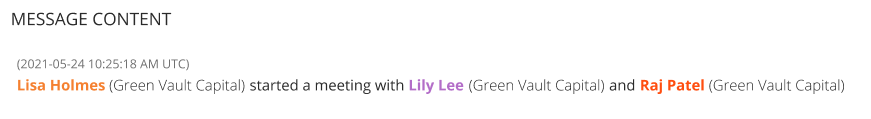
Capturing other meeting activities
Using a combination of the “Meeting_event” eventType, systemText field, and participants, you can represent most meeting-related activities.
For example:
| Event | systemText | participants |
|---|---|---|
| Lily was muted by Lisa | “Muted user” | Lisa (initiator) Lily (affectedUser) |
| Raj joined the meeting | “Joined the meeting” | Raj (initiator) |
| Raj left the meeting | “Left the meeting” | Raj (initiator) |
| Lisa allowed Lily to share her screen | “Allowed screen sharing” | Lisa (initiator) Lily (affectedUser) |
| Lily shared an emoji reaction | “Shared emoji: 👍” | Lily (initiator) |
| Lisa ended the meeting | “Ended the meeting” | Lisa (initiator) |
We recommend using the past tense for your systemText for consistency with other data types in the Archive.